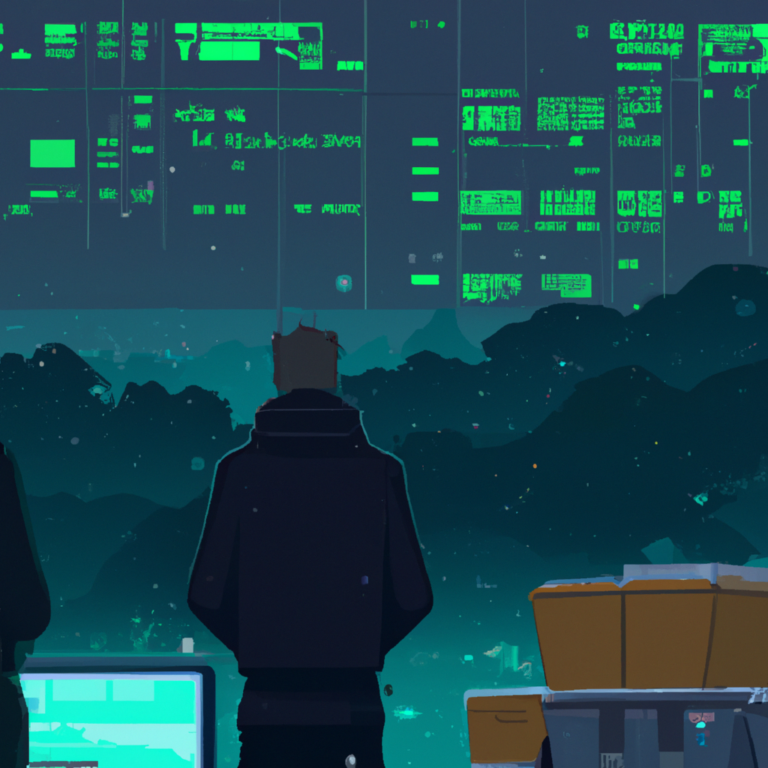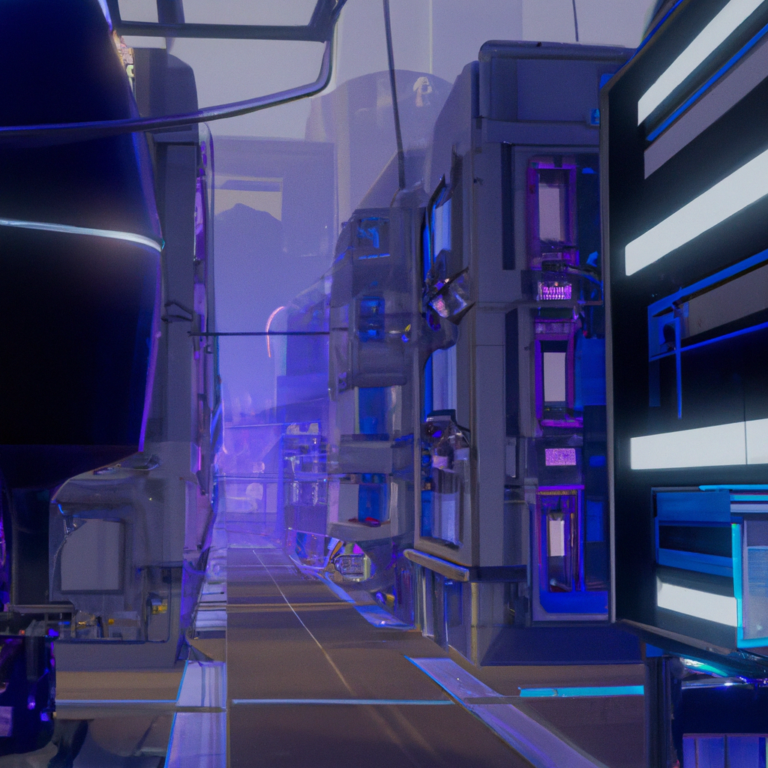“Mastering the Art of Debugging: Top Tips and Tricks for Troubleshooting Game Development Issues”
Game development can be an exciting and rewarding endeavor, but it’s not without its challenges. Debugging and troubleshooting are crucial skills every game developer must possess, as issues are bound to arise during the course of creating a game. In this blog post, we’ll explore several tips and best practices that can help you effectively debug and troubleshoot game development issues.
1. Develop a Systematic Approach
When faced with a problem, it is important to maintain a systematic approach. Break down the issue into smaller, manageable parts and address them one at a time. This will prevent you from getting overwhelmed and will help you maintain focus on resolving the issue.
2. Keep a Log of Issues
Keeping track of the issues you encounter during game development will help you analyze patterns and prevent similar problems in the future. You can use project management tools or simple text files to log the errors, their causes, and how they were resolved.
3. Utilize Debugging Tools
Take advantage of the debugging tools provided by your game engine or programming language. These tools are designed to help you identify and resolve issues in your code. For example, Unity offers a built-in debugger that allows you to set breakpoints and watch the values of your variables, whereas Visual Studio provides an extensive suite of debugging tools for C# developers.
4. Implement Debugging Features in Your Game
Incorporate debugging features into your game to help you isolate and troubleshoot issues. This can be done by adding a debug menu or console that allows you to access various debugging tools, such as toggling collision boxes or spawning specific enemies. This will save you time in the long run, as you’ll be able to easily test different scenarios without having to recompile your code.
5. Reproduce the Issue
To effectively debug an issue, you need to be able to reproduce it consistently. This will help you pinpoint the specific conditions under which the problem occurs and will make it easier to identify its root cause. Write down the steps needed to reproduce the problem, and use this information to guide your debugging efforts.
6. Collaborate with Your Team
Don’t hesitate to ask for help from your team members. They may have encountered similar issues in the past or may be able to provide a fresh perspective on the problem. Collaborating with others can often lead to quicker resolutions and better understanding of the issue.
7. Use Version Control Software
Utilize version control software, such as Git, to manage your codebase. This will make it easier to track down when a bug was introduced, and you can revert to a previous version if necessary. Additionally, having a backup of your code will prevent you from losing progress due to unforeseen issues.
8. Test Regularly
Testing your game regularly will help you catch issues early on, before they turn into major problems. Make sure to test on different platforms, if applicable, as issues may manifest differently on various devices. Also, consider having other team members or playtesters try your game, as they may notice issues that you missed.
9. Be Patient and Persistent
Debugging can often be a time-consuming and frustrating process. However, it’s important to remain patient and persistent, as resolving issues is an essential part of game development. Keep in mind that the more experience you gain with debugging, the better you’ll become at identifying and resolving issues.
By following these tips and best practices, you’ll be well-equipped to handle the debugging and troubleshooting challenges that game development presents. With patience, persistence, and a systematic approach to problem-solving, you’ll be on your way to creating a polished and bug-free game.