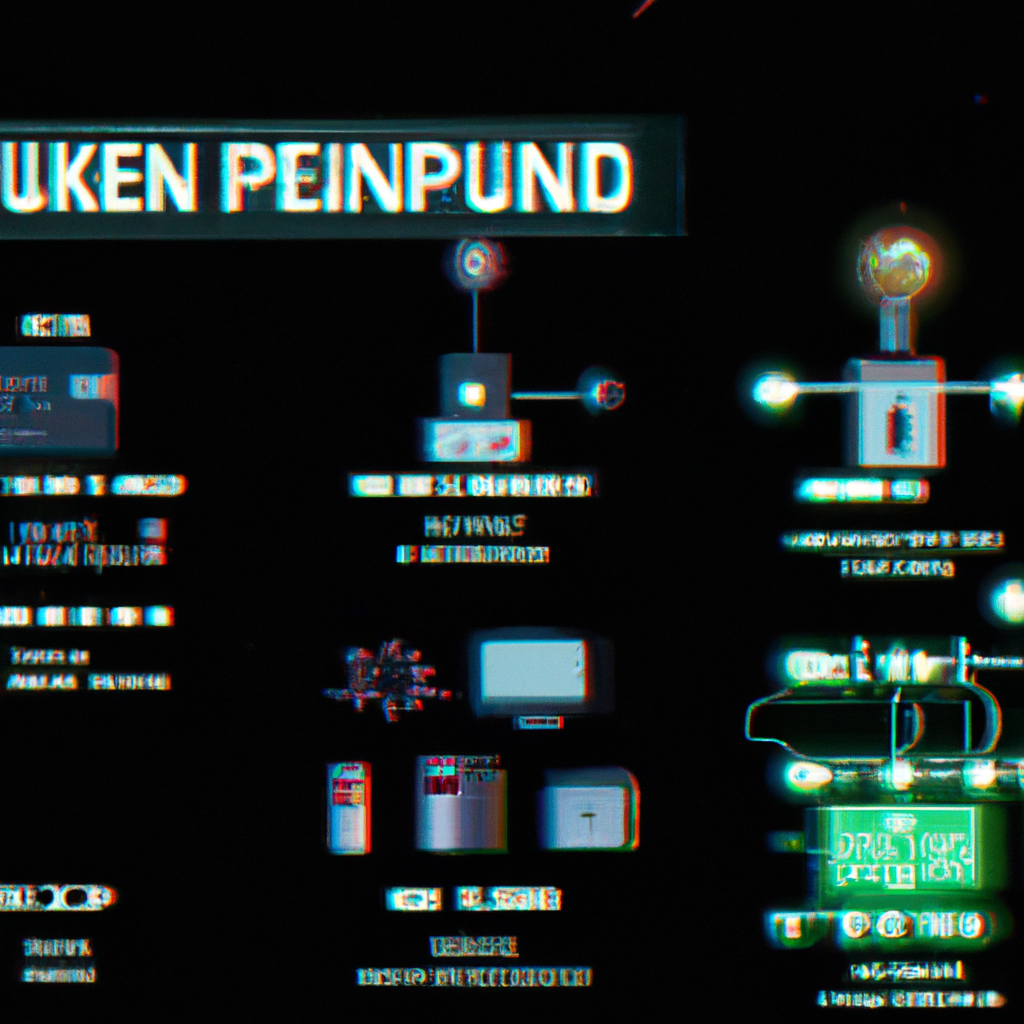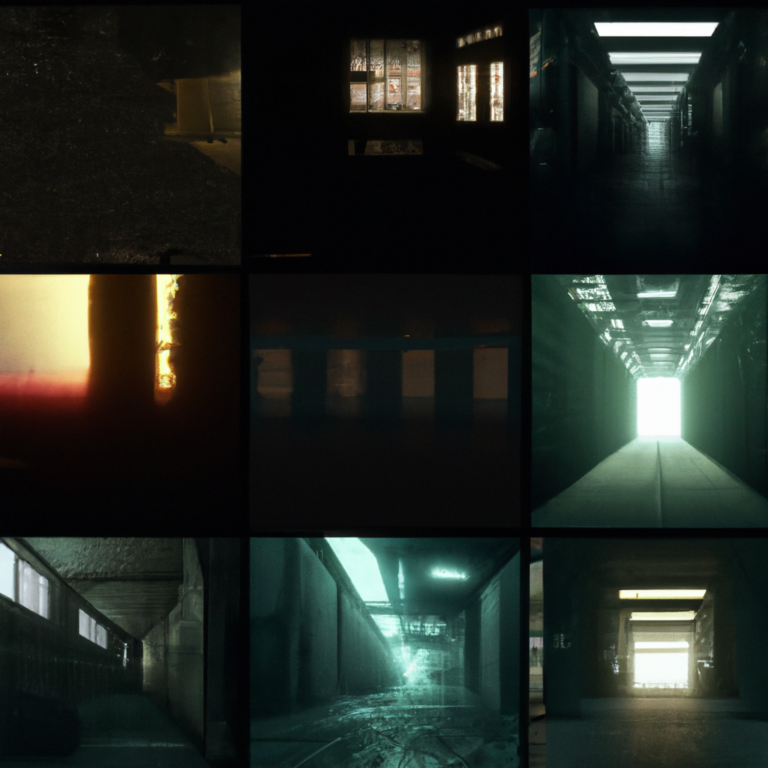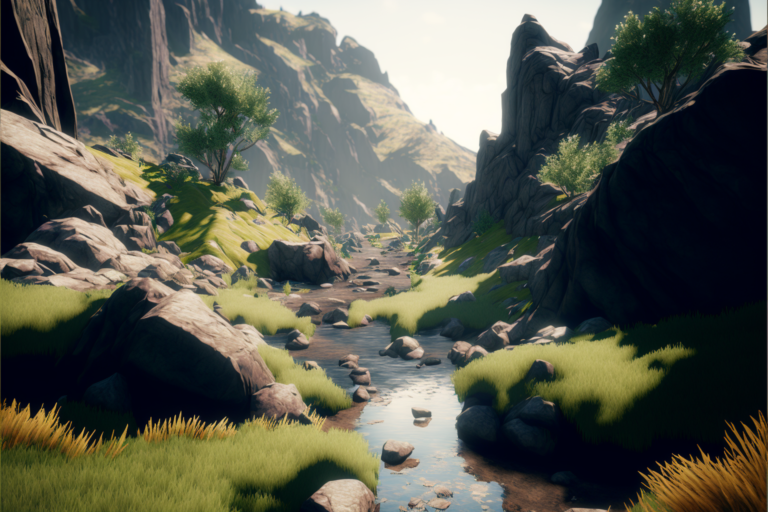“Top 10 Essential Game Development Tools Every Developer Should Master”
In the ever-evolving world of game development, having the right tools is essential for creating high-quality games that capture the imagination of players. As a game developer, you need to be familiar with the best game development tools in the market that can streamline your workflow and help you produce amazing content. In this blog post, we’ll take a look at the top 10 game development tools that every developer should know.
1. Unity
Unity is one of the most popular game engines for developers, and for good reason. It offers a powerful and user-friendly platform for creating 2D, 3D, VR, and AR games. With its extensive asset store and large community support, Unity is a great choice for both beginners and professionals alike.
2. Unreal Engine
Unreal Engine is another widely-used game engine renowned for its cutting-edge graphics and top-notch performance. It boasts a highly-customizable framework, allowing developers to create stunning visuals for their games. It’s perfect for creating AAA-quality games, and is used by big studios and indie developers alike.
3. Godot
Godot is a free, open-source game engine that is quickly gaining popularity among developers. It’s a highly versatile tool that supports both 2D and 3D game development, with a node-based architecture that makes it easy to create complex scenes and gameplay. Godot is an excellent choice for indie developers working on a budget.
4. Blender
Blender is a free, open-source 3D modeling and animation software that is widely used in the game development industry. It’s a powerful tool that can handle modeling, rigging, animation, rendering, and even video editing. Blender’s extensive feature set and active community make it a must-have tool for any game developer.
5. GIMP
GIMP (GNU Image Manipulation Program) is a free, open-source alternative to Photoshop, and is an essential tool for game developers who want to create compelling 2D art for their games. GIMP offers a wide range of features for image editing and manipulation, making it perfect for creating game assets, textures, and UI elements.
6. Aseprite
Aseprite is a specialized tool for creating pixel art, which is perfect for those looking to develop retro-style games. With a user-friendly interface and powerful features like animation support and sprite sheet generation, Aseprite is an invaluable tool for pixel art enthusiasts.
7. Audacity
Audacity is a free, open-source audio editing software that is perfect for game developers who need to work with sound effects and music. It offers a wide range of features for recording, editing, and exporting audio files, making it easy to create the perfect soundscape for your game.
8. FMOD
FMOD is a powerful audio middleware solution that allows you to create complex and interactive soundscapes for your games. With FMOD, you can create adaptive audio that reacts to in-game events, making your game feel more dynamic and immersive. FMOD is compatible with popular game engines like Unity and Unreal Engine.
9. Visual Studio
Visual Studio is a popular integrated development environment (IDE) that offers a range of features for coding, debugging, and testing your game. With support for multiple programming languages and seamless integration with game engines like Unity, Visual Studio is an essential tool for any game developer.
10. Trello
Trello is a cloud-based project management tool that can help you keep track of your game development tasks and progress. With its simple, yet powerful, card-based system, Trello makes it easy to organize your projects and collaborate with team members, ensuring that everyone stays on the same page throughout the development process.
In conclusion, having the right game development tools can make a significant difference in the quality of your work and the efficiency of your development process. By familiarizing yourself with these top 10 game development tools, you’ll be well-equipped to create amazing games that captivate and engage your players. Happy developing!