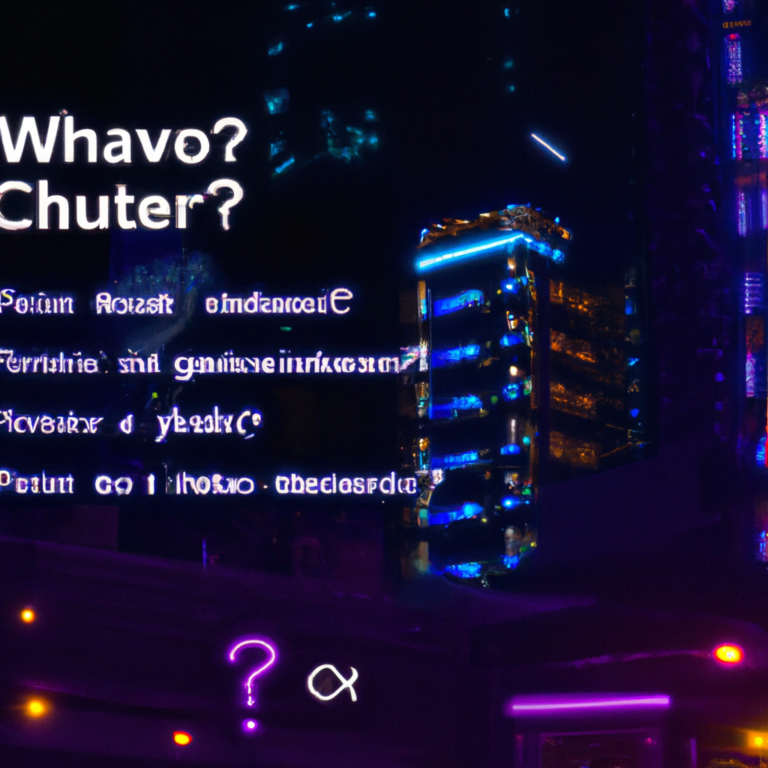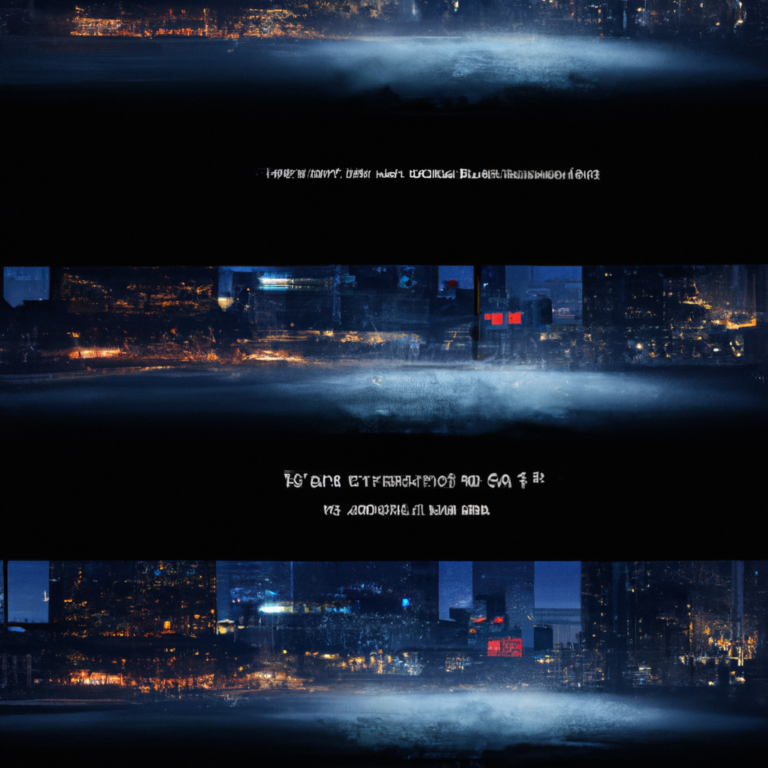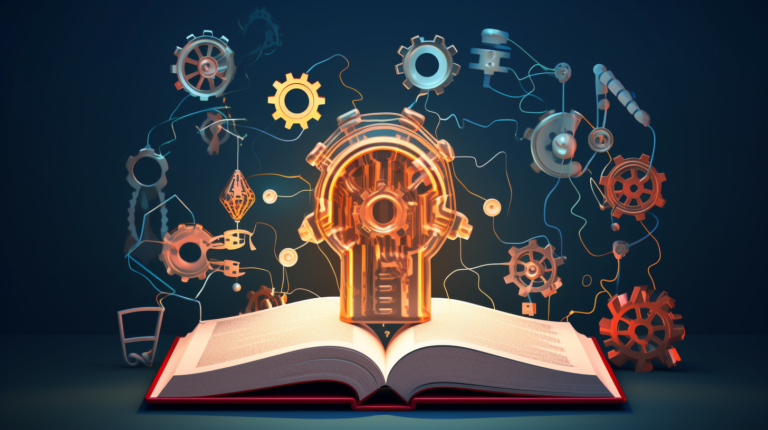Unleash the Power of AI ChatGPT for Image Generation Using One Simple Trick!
Have you ever wondered how to create AI image generation prompts with ease? If you’re looking for a quick and effective way to do this, look no further than ChatGPT!
ChatGPT, the advanced language model developed by OpenAI, can be used to create compelling and detailed descriptions of images, which can then be used as prompts for AI image generators such as Midjourney. All you need is a minimal input from the user, and ChatGPT will do the rest.
Here’s how it works:
- Provide a minimal input to ChatGPT, such as a few keywords or a basic concept, and ask it to describe an image.
For example, let’s say you want to create a prompt for an AI image generator that depicts a sunset over a peaceful lake. You could input “sunset, lake” to ChatGPT and ask it to describe the image.
- ChatGPT will then generate a detailed description of the image, including all the key elements and sensory details.
Here’s what ChatGPT might generate in response to our example prompt:
“A brilliant golden sun sets behind a tranquil lake, casting a warm and inviting glow over the water. The sky is painted in brilliant hues of orange, pink, and purple, with wispy clouds adding to the peaceful ambiance. In the foreground, tall grasses rustle gently in the breeze, while ducks swim and play in the calm waters of the lake. The stillness and serenity of the scene is palpable, inviting the viewer to slow down, breathe deep, and simply enjoy the moment.”
- Finally, simply ask ChatGPT for the 20 most relevant SEO keywords for the description it has generated. ChatGPT will return a comma-separated list of keywords that capture the essence of the image.
Here’s what the keyword output might look like for our example:
sunset, lake, golden sun, tranquil, warm, inviting, glow, orange, pink, purple, hues, clouds, peaceful, ambiance, tall grasses, rustle, breeze, ducks, swim, play, stillness, serenity, viewer, slow down, breathe deep, enjoy, moment

And there you have it! With just a few simple steps, you can use ChatGPT to generate detailed and impactful AI image prompts for your next project. Using Stable Diffusion in tools like Midjourney, this trick is sure to come in handy. So why wait? Give it a try today!