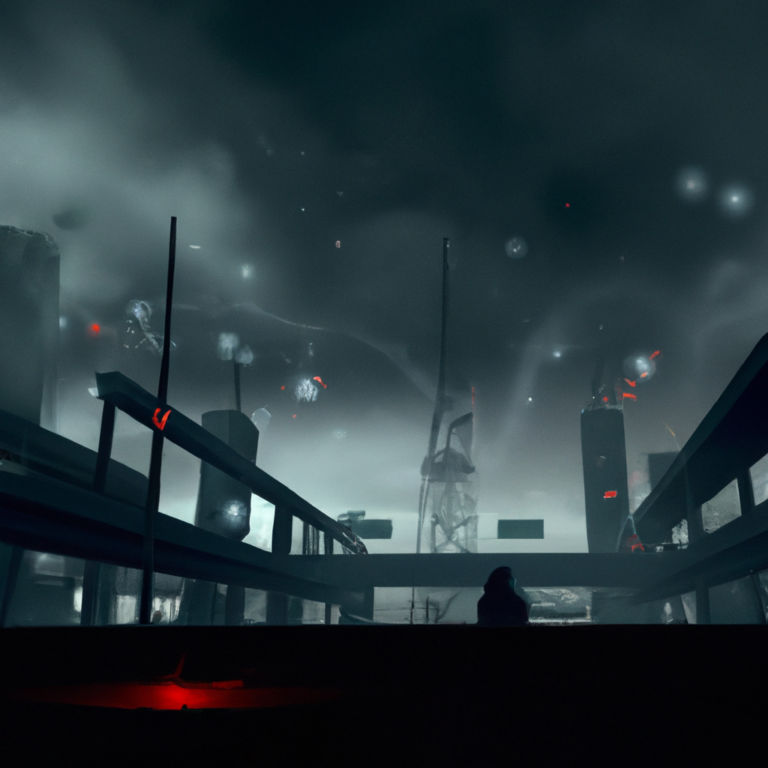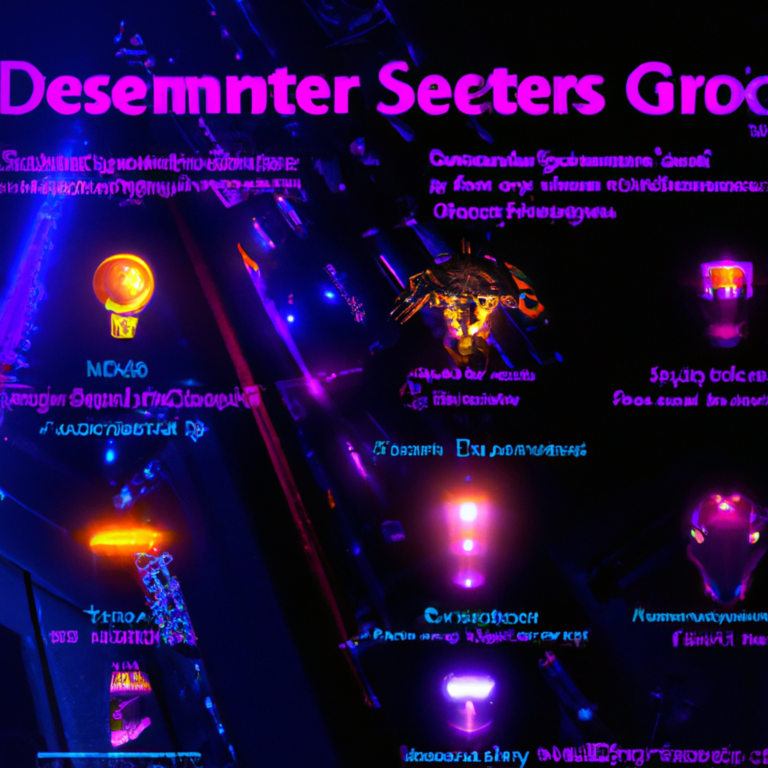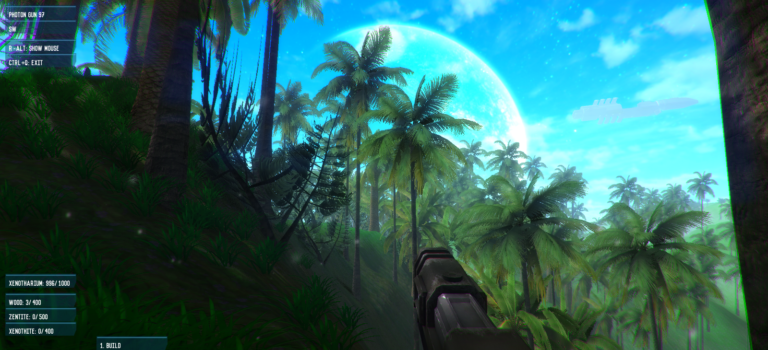Optimization Tricks of the Trade in Game Development
Game development is a complex and demanding process that requires a combination of technical and creative skills. As a game developer, you always strive to create engaging and visually stunning games that perform well and provide a smooth player experience. And while there are many aspects of game development that you need to consider, optimization is one of the most critical factors that can make or break a game.
In this article, we’ll explore some of the optimization tricks of the trade that can help you improve the performance of your games and deliver an enjoyable player experience.
- Start with a Performance Budget
The first step to optimizing your game is to establish a performance budget. This budget should define the minimum and maximum specifications for your game and provide guidelines for the performance you want to achieve. This will help you prioritize performance optimization efforts and ensure that you are not wasting time on unnecessary optimizations.
- Use Profiling Tools
Profiling tools can help you identify areas of your game that are slowing down performance and causing lag or stuttering. These tools allow you to monitor the performance of your game in real-time, so you can see exactly where bottlenecks are occurring and make optimizations accordingly.
- Optimize Your Art Assets
High-quality art assets are essential for creating a visually stunning game, but they can also be a major performance hog. To optimize your art assets, you need to consider the number of polyggon faces, textures, and materials used in your scenes, and reduce them where possible. Additionally, using compressed textures can significantly reduce the size of your textures and improve performance.
- Reduce Draw Calls
Draw calls refer to the number of times your graphics card needs to communicate with your CPU in order to render a scene. The fewer draw calls your game requires, the faster and smoother it will perform. To reduce draw calls, you can use batching techniques that allow you to combine multiple objects into a single draw call, or use a single pass to render a scene.
- Use Dynamic Lighting
Dynamic lighting can add a great deal of visual interest to your game, but it can also be a performance hog. To optimize your dynamic lighting, you should use light baking techniques that pre-compute the lighting information for your scenes, and avoid using too many light sources in a single scene.
- Optimize Physics Simulations
Physics simulations, such as ragdolls and cloth simulations, can add a great deal of realism to your game, but they can also slow down performance. To optimize your physics simulations, you can use simplified models and reduce the number of objects involved in the simulation, or use a pre-baked physics simulation that is only updated when necessary.
- Use Object Pooling
Object pooling is a technique that allows you to reuse objects instead of creating new ones each time. This can help reduce the number of objects in your scene and improve performance, especially for games that use large numbers of objects or animations.
- Avoid Overloading the Main Thread
The main thread of your game is responsible for processing the majority of your game’s logic and updating the game state. Overloading the main thread can result in slowdowns and stuttering, so it’s important to ensure that the main thread is not bogged down by too many calculations or animations. To avoid overloading the main thread, you can use coroutines or asynchronous programming techniques to distribute the processing load.
Conclusion
Optimization is a critical aspect of game development, and there are many tricks of the trade that you can use to improve the performance of your games. By using profiling tools, optimizing your art assets, reducing draw calls, using dynamic lighting and physics simulations,