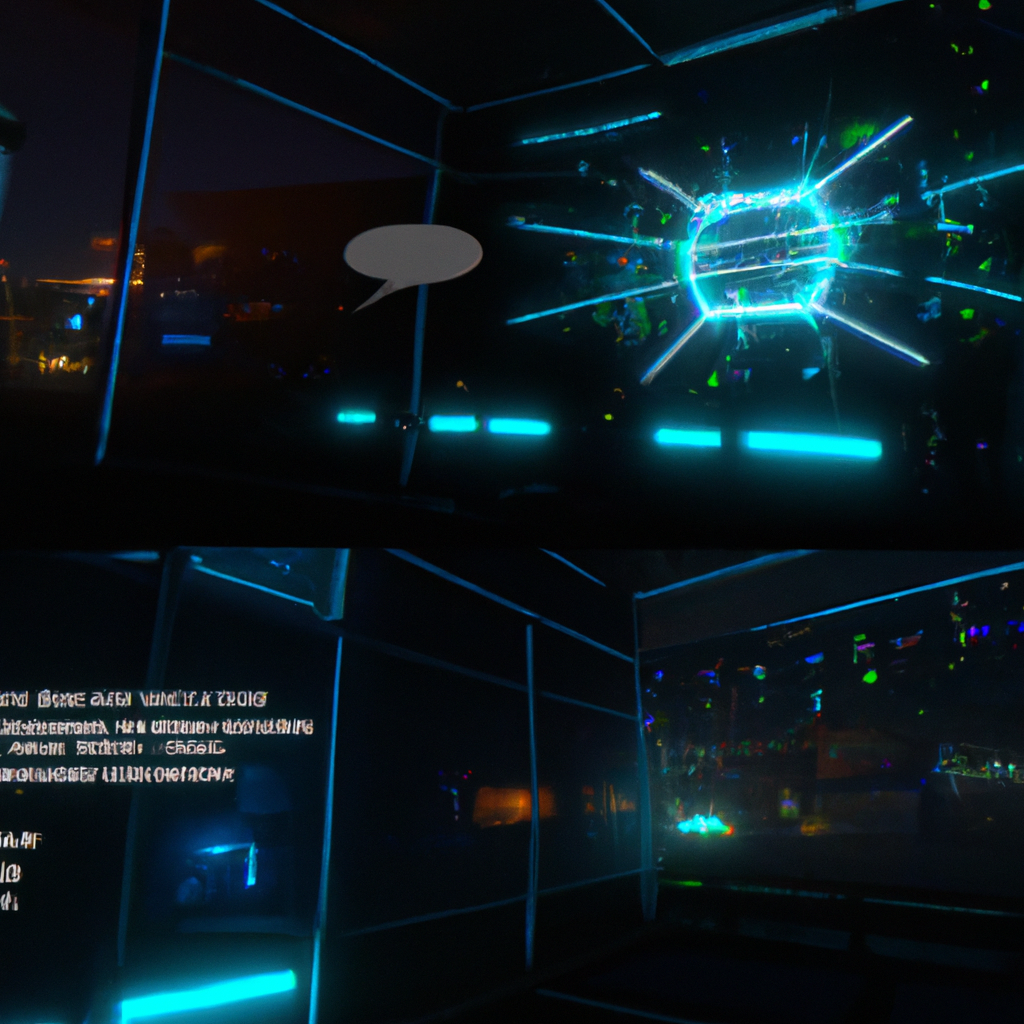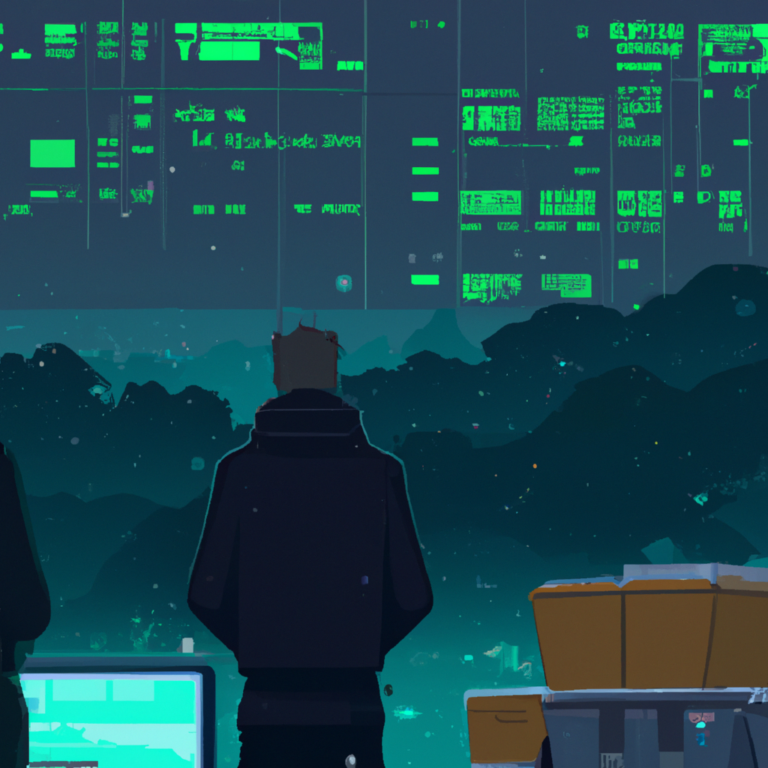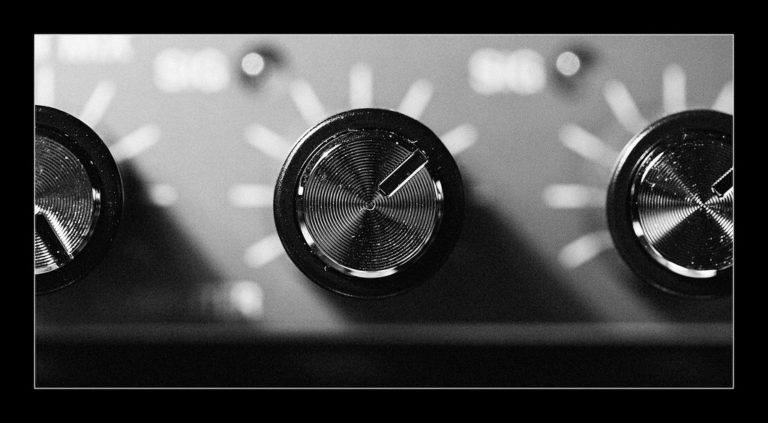“Boosting Your Gaming Experience: A Comprehensive Guide to Optimizing Game Performance with C++”
As game developers, we strive to provide an immersive, seamless experience for our players. A large part of this involves ensuring that our games run as smoothly and efficiently as possible. This is where the power of C++ comes into play. In this article, we’ll discover how to optimize game performance with C++, focusing on some critical areas such as memory management, multi-threading, and algorithm optimization.
1. Memory Management:
One of the most common places for performance bottlenecks in games is memory management. C++ gives developers direct control over the memory, which, if used wisely, can dramatically improve game performance.
– Preallocate Memory: Allocate memory spaces beforehand for objects that you know will be used frequently. This reduces the overhead of dynamic memory allocation during runtime.
– Use Stack Memory: Stack memory is faster than heap memory. Hence, prefer using stack variables as much as possible.
– Smart Pointers: With C++11 and onwards, we have access to smart pointers that automatically manage memory, reducing the risk of memory leaks and keeping your game running smoothly.
2. Efficient Use of Multi-Threading:
Modern systems come with multi-core processors, and to harness this power, developers should write multithreaded code. In gaming, a lot of tasks can be done concurrently. Here’s how you can do this in C++:
– Use std::thread: The standard library in C++11 introduced std::thread, enabling programmers to easily create multiple threads.
– Thread Pool: Rather than creating and destroying threads every time we need them, we can create a pool of threads at the start of the game and reuse them whenever necessary.
– Task-based Multithreading: Break down your work into independent tasks and run them on separate threads. This can be done using std::async in C++.
3. Algorithm Optimization:
Optimizing your algorithms is another great way to boost your game’s performance.
– Use efficient data structures: Different data structures have different time and space complexities. Choose the right data structure according to your needs. For example, use a hashmap for fast lookups, or a spatial partitioning data structure like a quadtree for efficient collision detection in 2D games.
– STL Algorithms: The standard template library (STL) in C++ provides a set of tried and tested algorithms. These algorithms are highly optimized and can save both your time and the CPU’s time.
4. Minimize Cache Misses:
Caches are small, fast memory located close to the CPU. A cache miss (when the CPU looks for data in the cache but cannot find it and has to go to the slower main memory) can be quite costly in terms of performance.
– Data Locality: Try to keep related data close together in memory, so when some of it is loaded into the cache, the rest is likely to be loaded as well.
– Prefetching: This is a technique where we load data into the cache before it is needed. Prefetching can be done manually in C++ using __builtin_prefetch in GCC and _mm_prefetch in MSVC.
5. Use a Profiler:
A profiler is a tool that measures the performance of your code. It helps you identify bottlenecks and hotspots in your code.
– Use a good profiler like Visual Studio’s Performance Profiler or Valgrind on Linux, to analyze your game’s performance and find areas for optimization.
By focusing on these areas, you can significantly improve your game’s performance in C++. Remember, the key to optimization is identifying the critical path, understanding the bottlenecks, and addressing them wisely. Happy coding!