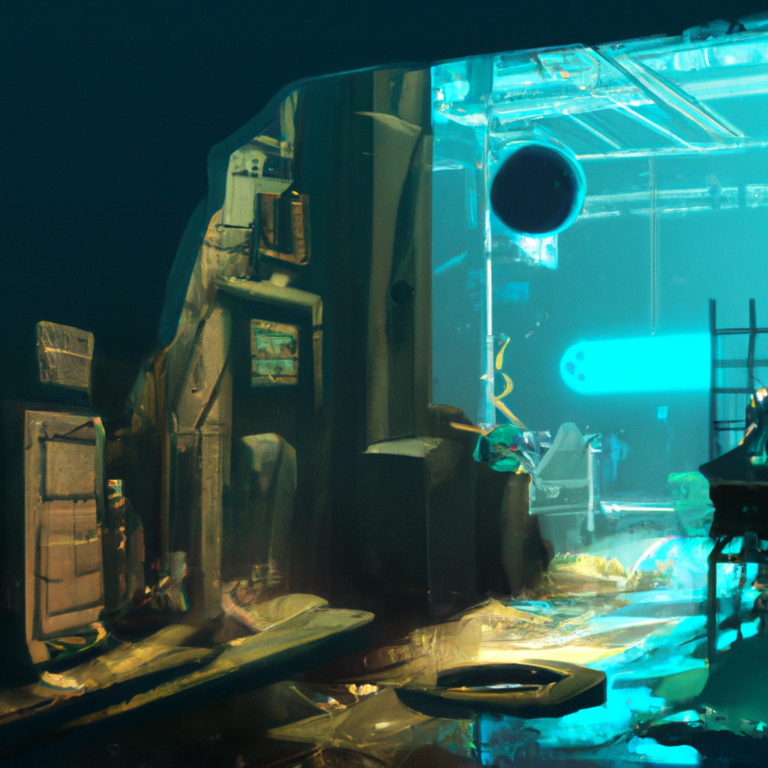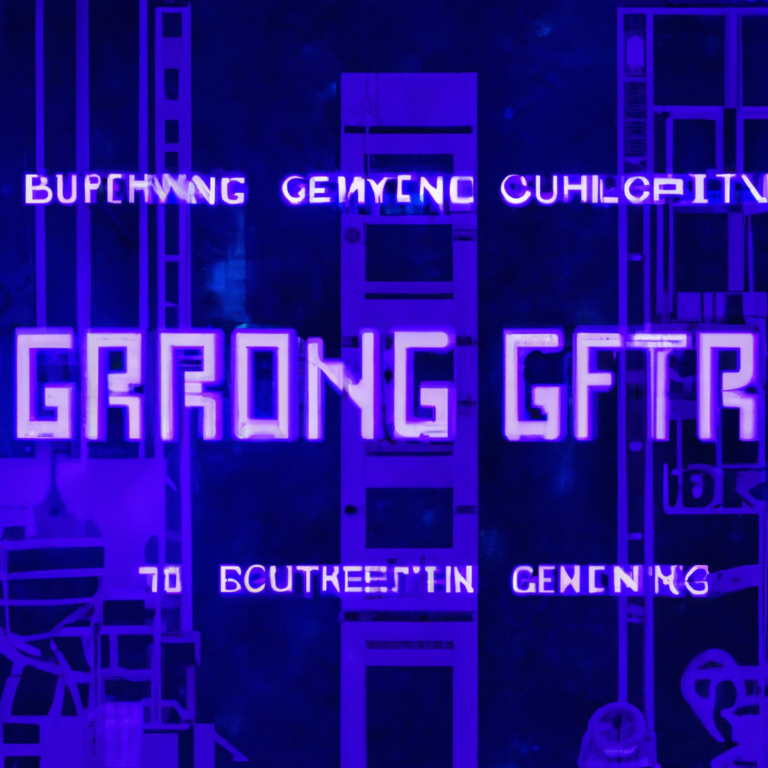“Mastering the Art of Debugging: Top Tips and Tricks for Tackling Game Development Issues”
Debugging and troubleshooting are essential skills for any game developer. Whether you’re working on your first indie game or part of a professional team, encountering issues during development is inevitable. Fear not, though, as these challenges can be overcome with the right set of strategies and practices. In this blog post, we’ll discuss some tips that can help you debug and troubleshoot game development issues effectively.
1. Develop a systematic approach:
Developing a structured approach to debugging will make the process much more manageable. Start by attempting to reproduce the issue consistently. If you can replicate the problem, you’re already on your way to finding its root cause. Next, isolate the issue by narrowing down its possible sources, focusing on one aspect of the game at a time. A divide-and-conquer approach will help you identify the specific component contributing to the problem.
2. Get familiar with your tools:
Take the time to learn and understand the debugging tools available within your game engine, IDE, or scripting environment. These tools can provide valuable information, such as variable values, call stacks, and error messages. Familiarizing yourself with these features will save you time and effort in the long run.
3. Use version control:
Using a version control system like Git or SVN will allow you to track changes to your code more effectively. If an issue arises, you can easily revert to an earlier, more stable version of your game. With version control, you can also compare code changes to identify when and where a bug may have been introduced.
4. Keep detailed logs:
Implement a logging system within your game to record various events, such as warnings, errors, crashes, and other critical information. Logs can help you trace the sequence of events leading up to an issue, giving you valuable insights into what might have caused it.
5. Break the problem down:
When an issue arises, it’s often tempting to try and fix it immediately. However, taking a moment to analyze the problem and break it down into smaller, more manageable pieces will help you tackle it more efficiently. Determine the different variables at play and tackle them one by one.
6. Collaborate with your team:
Sometimes, all it takes is a fresh pair of eyes to identify the cause of a problem. Don’t hesitate to share your issues with your teammates or fellow developers. They may have encountered similar problems or might have insights that can lead you to a solution. Collaboration is key when it comes to resolving complex issues.
7. Test early and often:
Catch issues early by testing your game regularly throughout development. Early detection of bugs and errors will allow you to address them before they become deeply ingrained in your code. Implementing automated testing can also help ensure that your game remains stable as you make changes and add new features.
8. Keep up-to-date with documentation:
Stay informed about the latest updates and changes within the game engine or libraries you are using. Keeping track of this information will help you avoid potential conflicts or incompatibilities that may cause issues in your game.
9. Stay organized:
Maintain a clean and organized codebase by using consistent naming conventions, commenting your code, and removing unused or obsolete code. A well-organized project makes it easier to locate and fix issues, saving you time and effort in the long run.
10. Be patient and persistent:
Debugging and troubleshooting can be a frustrating process. It’s essential to stay patient and persistent. Remember that finding the solution to a problem often involves trial and error, and sometimes the answer isn’t immediately apparent. Keep learning from your mistakes and refining your approach, and you’ll become a more effective problem-solver over time.
In conclusion, mastering the art of debugging and troubleshooting is a critical skill for any game developer. By employing these tips and developing your own unique strategies, you can overcome challenges, improve your game’s quality, and ultimately create the best gaming experience for your players.