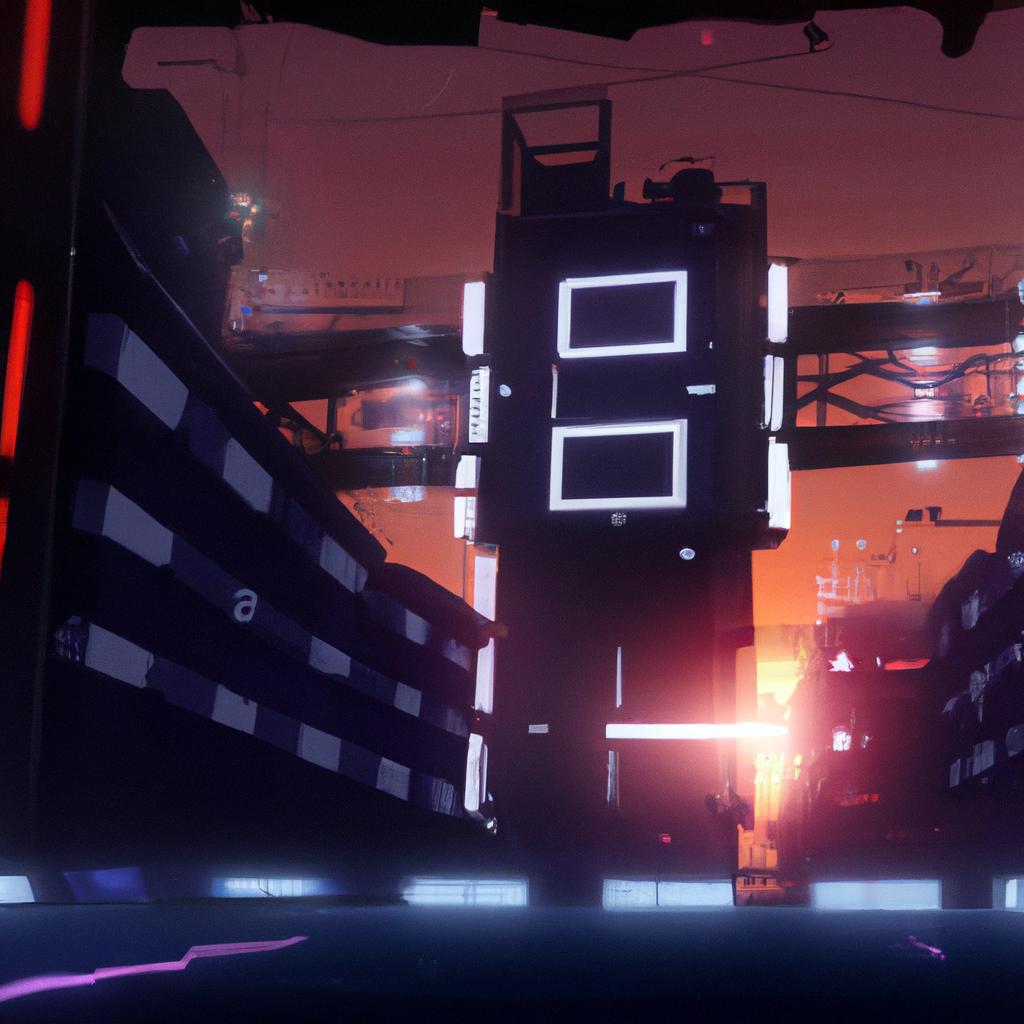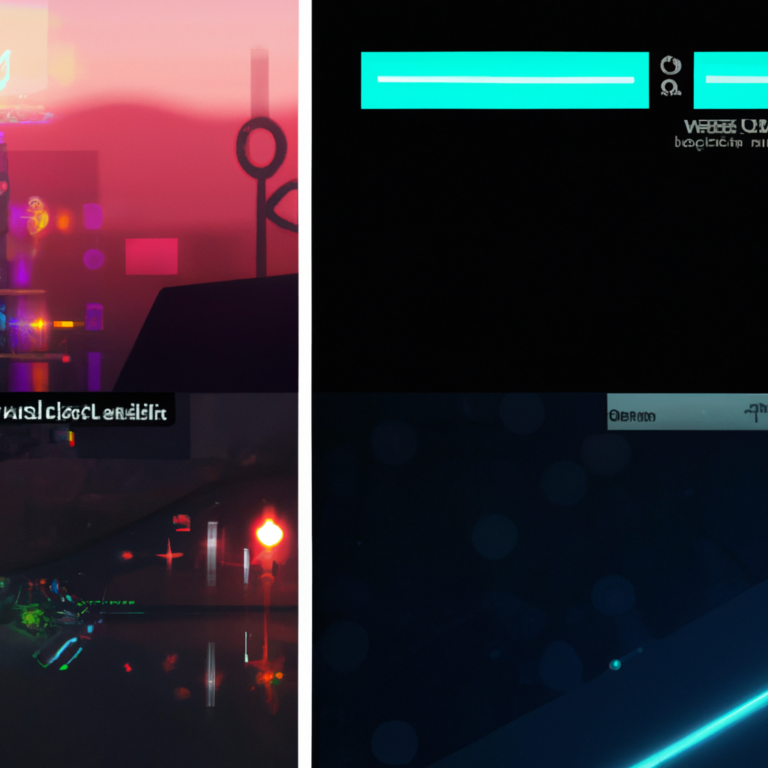“Mastering the Basics: A Step-by-Step Guide to Creating 2D Games with Unreal Engine”
Unreal Engine, a powerful game development engine, is widely known for its capacity to create stunning 3D games. However, it’s also a fantastic tool for developing 2D games. Even if you are a beginner, you can make the most of Unreal Engine to bring your two-dimensional game ideas to life. In this blog post, we will guide you step by step on how to create 2D games with Unreal Engine.
### Setting up Unreal Engine for 2D Game Development
Before anything else, you need to set up your environment. When you create a new project in Unreal Engine, select the “2D Sidescroller” template. This template sets up your project with the basic components required for a 2D game.
### Utilizing the Paper 2D Plugin
The Paper 2D plugin is Unreal Engine’s dedicated toolset for creating 2D games. This plugin is enabled by default, but you can check its status by going to “Edit” > “Plugins” > “Paper2D”. If it’s not already enabled, click on “Enable” and restart your project.
### Creating a 2D Sprite
In 2D games, characters, enemies, and other game objects are usually represented as 2D sprites. To create a sprite in Unreal Engine, right-click in the content browser, select “Sprite” under the “Create Advanced Asset” > “Paper 2D” category, and name your new sprite.
Then, open the sprite editor by double-clicking on your sprite asset. Here, you can import your 2D artwork, adjust the dimensions and set the pivot point, which determines the sprite’s point of rotation.
### Building the Game Level
To add a level to your game, right-click in the content browser, select “Level” and name your new level. Then, double-click your level to open it in the Level Editor.
In the Level Editor, you can add and arrange your sprites to create your game world. To add a sprite, simply drag and drop it from the content browser into the viewport. You can use the transformation tools in the top-right corner to move, rotate, and scale your sprites.
### Adding Player Control
To add player control, you need to define input actions in the Input section of the Project Settings. For example, you might define actions for moving left, moving right, and jumping.
Then, you need to create a Player Controller class and a Character class in C++ or Blueprints, Unreal Engine’s visual scripting language. The Player Controller responds to input events (like pressing a key) and sends commands to the Character, which performs the corresponding actions (like moving or jumping).
### Implementing Game Logic
Finally, you can implement your game logic using C++ or Blueprints. This might include defining how the player can interact with the game world, how enemies behave, what happens when the player scores points, loses a life, or completes a level, and so on.
Remember, Unreal Engine’s Blueprint system is a powerful tool that allows you to create game logic visually, without writing any code. Blueprints are easy to understand, even for beginners, and they are fully integrated with Unreal Engine, so they can access and manipulate all aspects of the game.
It may seem a bit daunting at first, but Unreal Engine offers an array of tools and resources to help you every step of the way. With some practice and persistence, you’ll be able to create fantastic 2D games that stand out from the crowd. It’s time to turn your game ideas into reality!