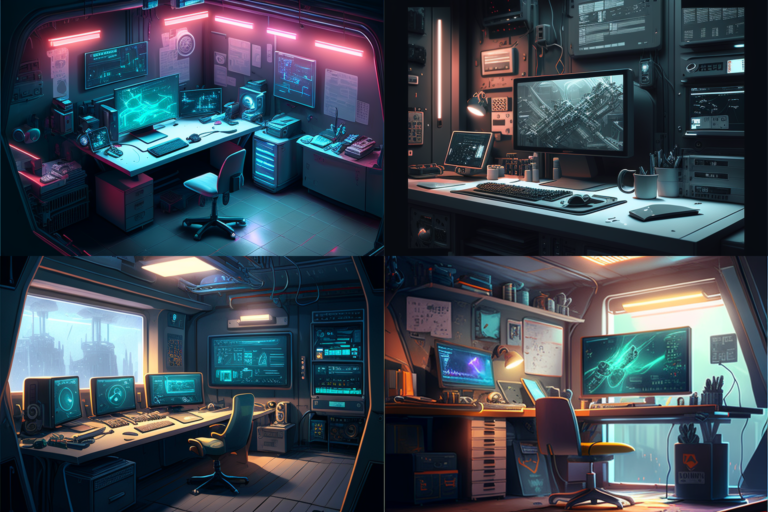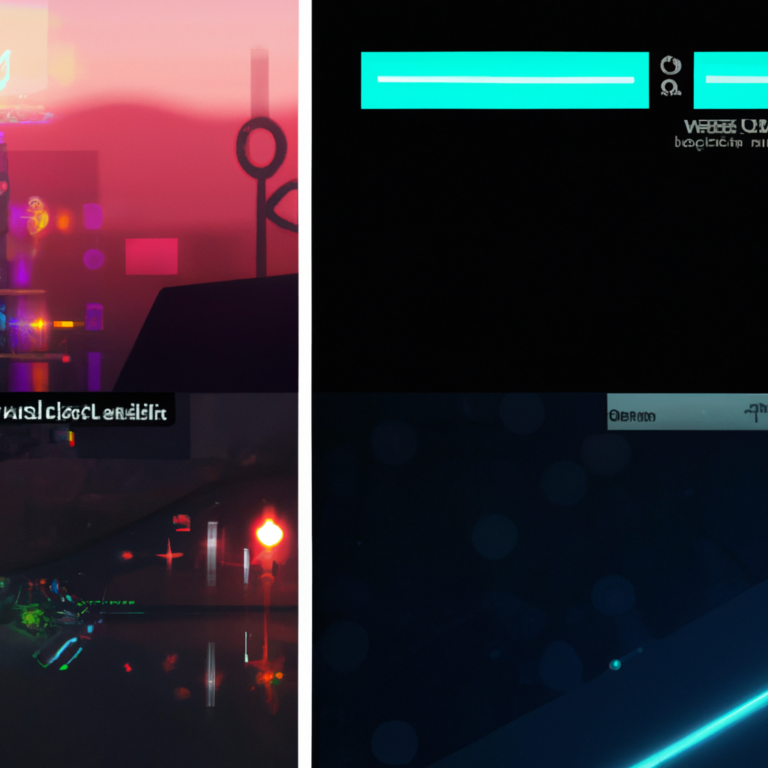“Top 10 Game Development Tools Every Developer Should Know: The Ultimate Guide”
Are you an aspiring game developer, or simply looking to improve your game development toolkit? In either case, having the right tools is essential for creating high-quality games. In this blog post, we’ll introduce you to the top 10 game development tools that every developer should know about. These tools range from game engines to design software, and even to project management tools that can help you stay organized and on-track throughout the development process.
1. Unity
Unity is arguably the most popular game engine available today, and for good reason. This powerful development platform supports a wide range of platforms, including PC, console, mobile, and even VR. Its user-friendly interface, vast asset store, and strong community make it a go-to choice for both beginners and experienced developers.
2. Unreal Engine
Unreal Engine is another top-tier game engine, with its roots in the development of first-person shooters. Its powerful graphics capabilities and built-in Blueprint scripting system make it an excellent choice for creating visually stunning games. Like Unity, Unreal Engine supports multiple platforms and has a vast, supportive community.
3. Godot
Godot is an open-source game engine that has been gaining traction in recent years. Its unique node-based architecture and integrated development environment (IDE) make it a flexible and efficient choice for game development. Godot supports multiple platforms and offers built-in scripting in both C# and its own custom language, GDScript.
4. Blender
Blender is a free, open-source 3D modeling and animation software that is perfect for indie developers on a budget. Its powerful tools, including sculpting, UV mapping, and rigging, make it a versatile choice for creating 3D assets for your game. The Blender community also offers a wealth of tutorials and resources to help you get started.
5. Aseprite
Aseprite is a pixel art tool that is perfect for creating 2D game assets. Its user-friendly interface and powerful features, such as layers, frames, and animation tools, make it a must-have for any 2D game developer. Aseprite is available for a small one-time fee, making it an affordable addition to your toolkit.
6. GIMP
GIMP is a free, open-source alternative to Photoshop that is perfect for creating game textures, UI elements, and other 2D assets. Its customizable interface and extensive features make it a valuable addition to any game developer’s toolkit.
7. FMOD Studio
Audio is a crucial aspect of any game, and FMOD Studio is an excellent tool for creating immersive soundscapes. This powerful audio middleware solution allows you to create adaptive audio that responds to in-game events, making your game world feel more alive and dynamic.
8. Visual Studio Code
A solid code editor is essential for any game developer, and Visual Studio Code is a popular choice due to its versatility and extensive feature set. With support for multiple programming languages, including C++, C#, and Python, as well as extensions for Unity and Unreal Engine, Visual Studio Code is an indispensable tool for game development.
9. Trello
Staying organized during game development can be a challenge, and Trello is a fantastic project management tool that can help you stay on track. Its simple, card-based interface allows you to create to-do lists, manage tasks, and even collaborate with team members.
10. GitHub
Finally, version control is crucial for managing your game’s codebase, and GitHub is the industry standard for source control. With features like branching, merging, and collaborative tools, GitHub is an essential part of any developer’s toolkit.
In conclusion, the right game development tools are vital for creating high-quality games. By familiarizing yourself with the top 10 game development tools listed here, you can streamline your development process and create amazing games that players will love. So, go ahead and dive into these tools and start building your dream game today!