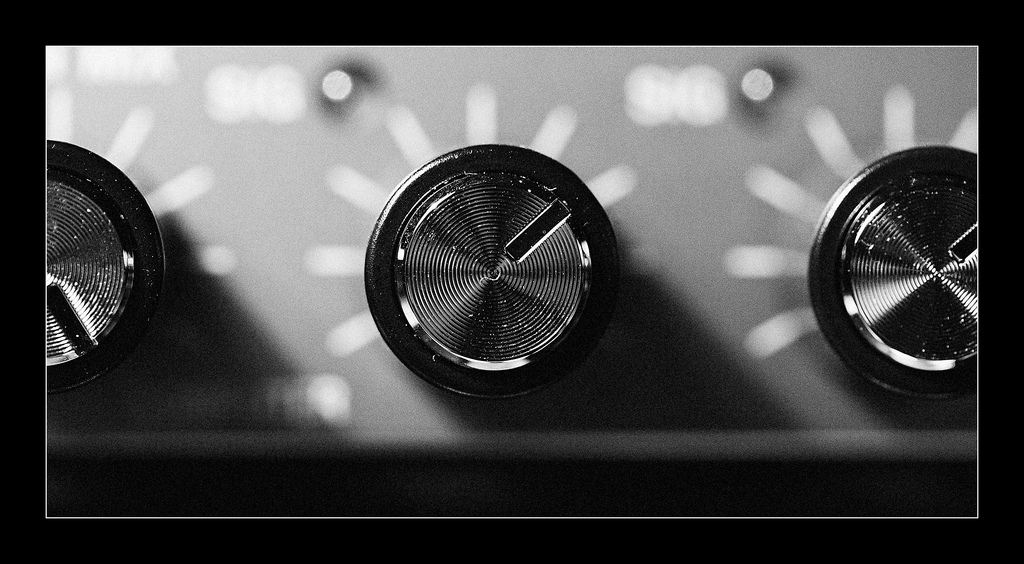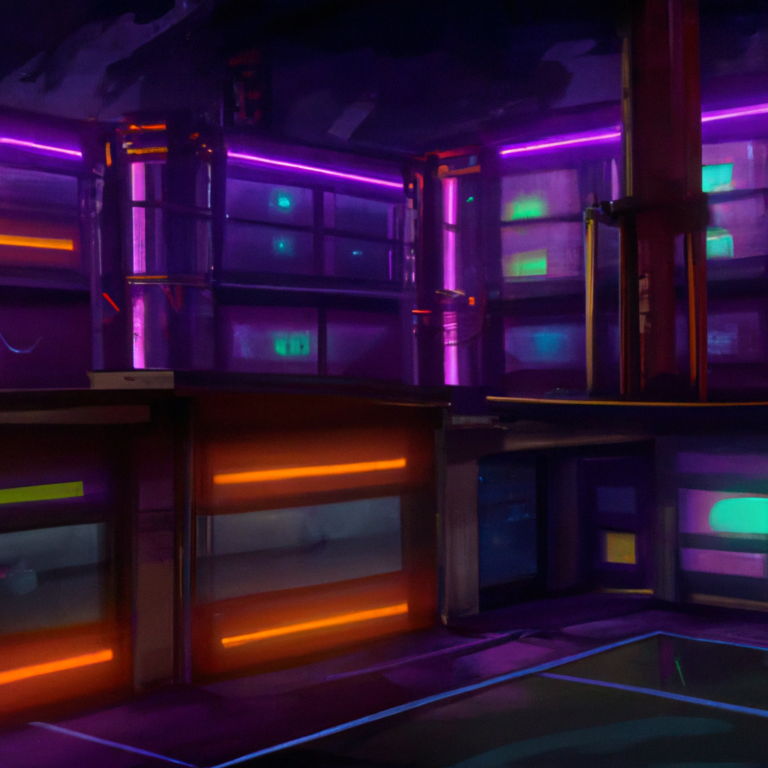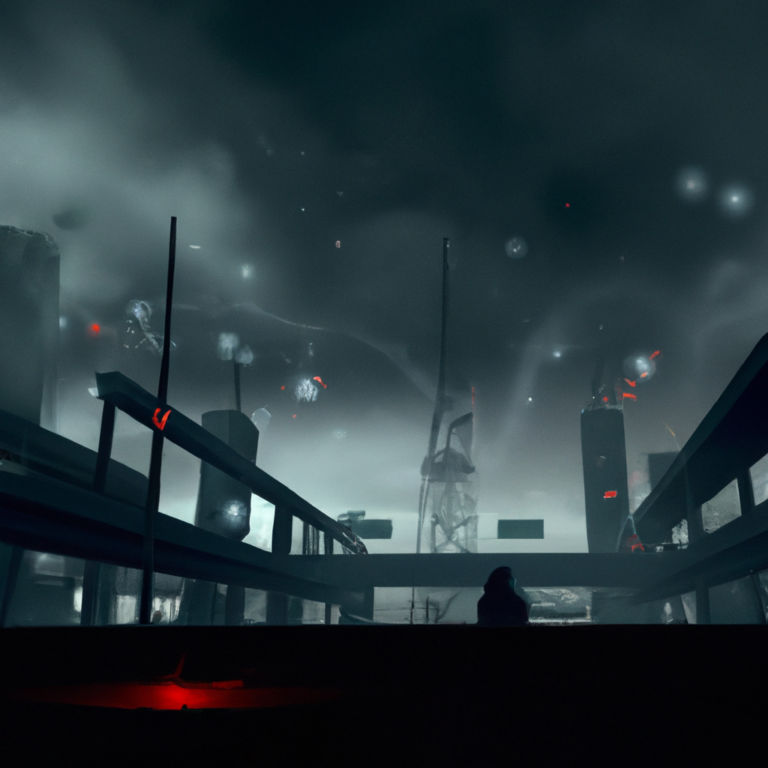What is my recording, mixing, orchestrating and mastering?
People often ask me, or simply give me blank stares when I describe what it is I do with music. See, I’ll often go to a site, record the singers, musicians, etc. I’ll then end up with a “raw” source sound. I try to separate different classes of sound from each other. Often times, the working space is not ideal for that – it’s not a studio.
For example, I’ll get the choir on one microphone in one part of the room, the piano on another microphone, and then another microphone for the soloists, if there are any. I’m thinking specifically about a recent recording I did for a local high-school, and how I took the raw sound, and (in my opinion) made it sound very professional. Read on, and specifically, there’s a little Flash toy I made that allows you to flip between the untouched raw sound, and the finished sound, after I have done all the stages in my process.
- Recording: So first there’s Recording. And again, I try to isolate the sound sources as much as possible, and record into a multitrack recorder. Often working with limited time, and equipment. Ideally the piano, for example, would be isolated in a different room, but this was all recorded in one room, and hence there was a small amount of “bleed” where the piano sound was picked up by the choir microphone. The soloist was easier, because during the recording the choir just stopped singing, the pianist kept going, leaving space into which we later recorded the soloist.
- Mixing: Secondly, once I have my multiple tracks, I take them to my home studio, and do the mixing. At this point, I import the audio tracks one at a time, so I have them all separated on my screen. Here I will balance, adjust, add some effects like compression, reverb, EQ and create the all-important stereo sound with EQ panning, and using the reverb to “expand” the space. The EQ in general brightens up the sound, and breathes the life into the recording. This is very important. It also allows me to spread the EQ spectrum, so that there are no muddy collisions – everything fits in its own space from low to high. The compression also helps me to even out the volume levels, so everything fits nicely into an initial mix.
- Orchestration: I will often augment the original piano/voice recording with orchestration and instrumentation taken from my many orchestral, band, percussion and other plugins like Collossus, Symphonic Orchestra, etc. Remember, I’m a composer, so I can intuitively feel what the instruments (strings, brass, woodwind, percussion) should be doing. So, I add a certain amount of this to the mix, and then go back and re-balance the levels, so the orchestration is not overpowering the original mix from the previous step. The voices should be clear, the original piano should be bright and audible, while the orchestration should not sound weak, but very present as well.
- Mastering: Once I’m happy with the overall sound, I run the final product through mastering software. This takes the final stereo sound, and adds that last dash of spice. Balancing the overall volume, equalizing it so quieter spots sound quiet, but aren’t actually quiet. Remember, loudness and quietness are not just about volume. I can take a very loud “grunge metal” song, put it in my CD player, and turn the volume down to 1. Now, the fact that it’s a “loud song” will still be apparent. I’ll hear that it’s a “loud sound”, even though, acoustically speaking, it’s physically quiet. The same in reverse. I can take a softly sung ballad, crank the volume to 10, and although I can hear that it’s a “quiet sound”, it will be physically and acoustically loud. So, during mastering, I pretty much even out the volume of the whole song, so that “soft parts” are brought up in volume, and “loud parts” are brought down – so that they almost match in true acoustic volume (so if you had a sound level reader, they entire song would be relatively equal in dB), even though, psychologically, to our ears, we’d feel the surge of the “loud sound” and the relaxation of the “quiet sound”, though they both were actually the same volume. Perception of loudness, versus actual volume in dB, is the critical thing when mastering.
So, without further ado, press the green play button, and the original, raw version of the recording will begin to play. The slider thing, is NOT a playhead, so don’t expect it to move with the audio. But if you grab it, and move it to the right, you’ll hear the difference between the raw sound, and the finished sound, incorporating all the steps above. It’s quite remarkable to hear with headphones on, because you get the true feeling of the stereo effect.
This is the first few minutes of a choral medley of music from Sweeney Todd.
[swfobj src=”/swfs/typeCompare.swf” width=”240″ height=”26″ align=”none” required_player_version=”9″]
For those interested, the orchestration is strings (Cello, Bass, Viola, Violin) played in a few styles (Legato, Marcato and Pizzacato mostly), and Brass (Horns of varying dynamic from pp to ff). Then there’s woodwind, which is mostly flute, for accentuation, and a trill. Finally, percussion, which in this case is timpani (rolled, and hit), cymbal (crash and rolled/swell), triangle for accentuation, and chimes for the sounds of bells.